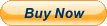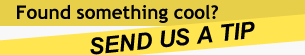Car Steering Wheel Button Key Remote Control DVD GPS Audio/Video Remote Control For Sale
When you click on links to various merchants on this site and make a purchase, this can result in this site earning a commission. Affiliate programs and affiliations include, but are not limited to, the eBay Partner Network.
Car Steering Wheel Button Key Remote Control DVD GPS Audio/Video Remote Control:
$24.89
Car steering wheel button remote control car navigation DVD / 2 din android Bluetooth wireless Universal remote control
Operating Instruction
Installation Notes:
1,Please read the instruction carefully before installation.
2,Do not connect the positive and negative poles of the power supply in a reversed way and the side control wire should be connected to the power supply, otherwise any product damage caused by a wrong connection won’t be covered by the “three guarantees”.
3,The interface should be insulated, so as to avoid damages to other equipment.
4,Warning: the installation should be made by professionals, and unauthorized installation may bring unpredictable consequences.
Installation Instructions:
1,Remove the DVD navigation.
2, Find the multi-function steering wheel control wire (KEY) and ACC wire in the tail circuit of the DVD navigation. Please confirm the voltage of the side control wire before installation, and slide the switch of the receiver box to the other side in a correct way (noted as the receiver box) when the voltage of the receiver box and side control wire defaults to 5V and 3.3V respectively.
3,The white wire in the receiver connects the multi-function steering wheel control wire (KEY) of the DVD navigation
The red wire connects the ACC wire of the DVD navigation
The short black wire connects the ground wire of the DVD navigation
The long black wire is an antenna , and there is no need for connection 4,Setup the DVD navigation again
5,Find the learning item of the multi-function button in the DVD investigation settings.
6,Press the button-- learn the corresponding functions (please check the DVD navigation instruction).
7,Try to straighten the receiving antenna after the installation of the receiver box, and then the receiving effect will improve.
8,Please press the button for 0.5 seconds or more during the operation of the button, and then the distinguishing button of the investigation will become fast.
Packing List:
A button cassette buckle
A receiver box
A sheet of instruction
Connection Diagram
On Oct-17-17 at 21:27:09 PDT, seller added the following information: